But the problem of using A compression container format to split files and store them has a bit of a known risk. I think most would agree that (at least in my experience) some of these split files have a tendency to be corrupted, which is a common "headache" concerning file downloading. For instance, have you ever encountered a "CRC error" while trying to re-merge a file that was split and stored in the .rar compression format?? (errrrrrrrrrr :D).
So, to avoid or minimize these sort of difficulties we need to have a dedicated, specially designed file splitter. Although under MS Windows there a lot of free tools (HJSplit is pretty famous) available so is with GNU/Linux too!.
 |
| It's ridiculously awesome! :D... |
Main features...
*. Split and Merge any file.
*. 2 Times faster than the previous version according its the developers.
*. Even includes a "Wizard" for both splitting or merging.
*. Change file split using size or raw values, location, etc.
*. Use generic algorithms or different methods.
*. MD5 integrity checking.
*. Shows progress with speed, etc.
*. E-mail files afterward.
*. Enable/Disable notifications & few more settings can be accessed via the "Preferences" window.
You can install Gnome Split in Ubuntu 11.04 Natty Narwhal, 11.10 Oneiric Ocelot, 10.10 and 10.04 easily by using its PPA channel. To do that, as usual, open your terminal window and enter the below commands.
sudo add-apt-repository ppa:gnome-split-team/ppaSo, if you want to avoid most of those merging errors + looking for a extremely easy to use, features rich, fast file splitter/jointer (PDF, .PST, multimedia files or anything!) that can be used in Ubuntu (or GNU/Linux in general), then Gnome Split is certainly one of the best out there without a doubt!.
sudo apt-get update
sudo apt-get install gnome-split







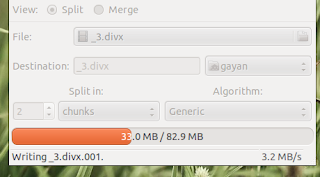










0 comments:
Post a Comment