I'm pretty sure there are dozens of them out there. But if you're searching for one of the best & free, disk image burning software (not just ISO container) that also supports Blu-ray disk images!, then ImgBurn is a pretty impressive one. It supports burning almost all the popular disk image formats, comes with a highly simplified user interface and has few other advanced features that are quite useful as well.
Main features...
*. Images formats supported - BIN, CCD, CDI, CUE, DI, DVD, GI, IMG, ISO, MDS, NRG and PDI.
*. Both writing the images to disk formats (CD/DVD and Blu-Ray) and creating images from disks are also supported.
*. Create a disk image from folders with advanced options such as: creating boot-able flags, various file system related settings, create video disk image of DVD, HD-DVD and BD video, add author labels, etc.
*. DMA Reseting: Although not everyone will be using this but for the advanced users, this is a handy feature. If you get errors (CRC related) while copying for instance, then you can try re-setting the DMA (direct memory access) settings on the optical drive which "could" solve some of those issues.
*. Run in read or write test mode (emulation).
*. Automatic file splitting.
*. Enable/Disable disk data verifying after burning.
*. View data as a graph.
*. Run in a separate mode called disk layout editor (very similar to Nero Burning Rom) which makes adding/editing the image contents pretty darn easy.
*. Change between few disk accessing drivers (another thing only a bit more advanced users should use).
*. Automatic association of disk image extensions.
These are just a fraction of features to mention. And if you want more additional control, then you'll get a HUGE list of options under the "Settings" window which shows the true power of ImgBurn. I've been using it for a longtime now and it's pretty amazing the amount of new options are added to the "Settings" section over time.
 |
| The "Settings" window just scares the hell out of me sometimes :P... |
Although it's only for Windows OS but according to the developer, it should work under GNU/Linux thanks to Wine software emulator as well. You can get it from this ImgBurn home page. Enjoy!.








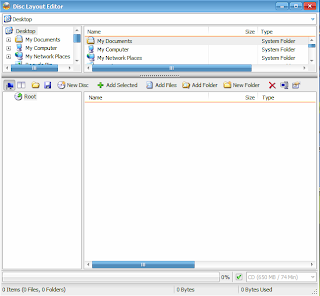









0 comments:
Post a Comment