It doesn't matter how robust and stable the GNU/Linux distribution because from my own personal experience, not that long ago while I was really new to GNU/Linux and starting to learn it from scratch, the first few impressions are usually created by the colors rather than the durability which had a major "effect" and lasts forever.
After all, most of the time, emotions do play a major role controlling my own "logic" for the good or the worse :/.
In that sense as I've said before, Ubuntu started off with the wrong foot. If you remember the old version of Ubuntu came with an ugly looking theme/colors in general. But with the introduction of the Ambiance theme they're certainly making an effort by slightly changing the colors to darker ones + drifting towards more pleasant looking Orange color, not bad not bad.
The thing is that, in the past you could find thousands of new themes for Ubuntu since it was based on the Gnome classic desktop. But with the introduction of the Unity desktop (both the default 3D and the Qt toolkit written 2D versions), although you can still use those old GTK themes in Unity but those themes won't be able to change the Unity panel and the look-n-feel of the application launcher which literally define the Unity desktop module. So I thought the below 4 or 5 Unity themes might come in handy for ya all :D.
Let me go with the Blue first dudes!...
Almost everyone is fond of the Color Blue. If you do then you'll love the theme called
*. Union Blue.
This is actually a "refreshed" version of the Elementary theme (even has the popular "e" icon) and looks beauuuuuuuuuutiful, I should be thankful to Wiseguy for pointing out this one. Thanks dude.
The installation is pretty straight forward. Just download the archive from here and use the theme manager and drag-n-drop... that it. Credits goes to NanaBuluku.
*. The Minty Freshness -
Another very beautiful theme. And as the name suggests... it's inspired by the Greeny Linux Mint theme suite. The unity panel is also changed to a version of Grey which is not too bright not too low... just perfect.
First download the archive from here and then please follow the steps as shown in this original developer's page.
*. Union Electric Blue -
This is similar version to the above mentioned Union blue. The main difference is that the panel gets a two Blue borders. Installation is pretty straightforward. Get the archive from here and drag-n-drop it into the theme manager in Unity desktop as usual.
*. Elementary Lion 1.1 -
Another cool Unity theme for Mac OSX geeks :D. The archive can be downloaded from here. It's about 8MB in size. That's because inside of it you'll find a lot other things such as panel backgrounds, classic theme for Gnome desktop, etc.
To install, open the downloaded archive and extract the "unity" version of the them inside to the theme manager as usual. Read more from this developer's page.
*. gekosMac -
Another pretty cool Mac OSX theme. When combined with the Faenza mac icon theme... they both together will make your Unity desktop look prettier for sure. I've already written a post about how to install it. So read it and install it too if you have a thingies for Mac :/.
Guys, most of these themes are based on the Elementary theme and to integrate well (icons and stuff) you'd better have it installed first. And for applying the theme you'll have to either log-out or restart Nautilus. If you're too lazy to log-out then use the below command instead.
nautilus -qFinal word : I know these theme do look a bit alike (a bit! :/) I'm sorry for that. As said.. finding themes that are designed for Ubuntu 11.04 Unity desktop isn't that easy. If you know better ones (with wide variety of colors, etc), I'm more then willing to hear :D. Enjoy!.






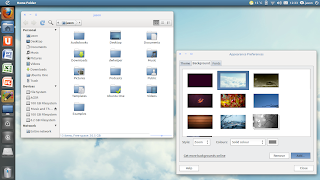













0 comments:
Post a Comment